Create and share geo-restricted links
GLinkZip enables you to generate and distribute geo-restricted shortened URLs for private, secure access.
How it works
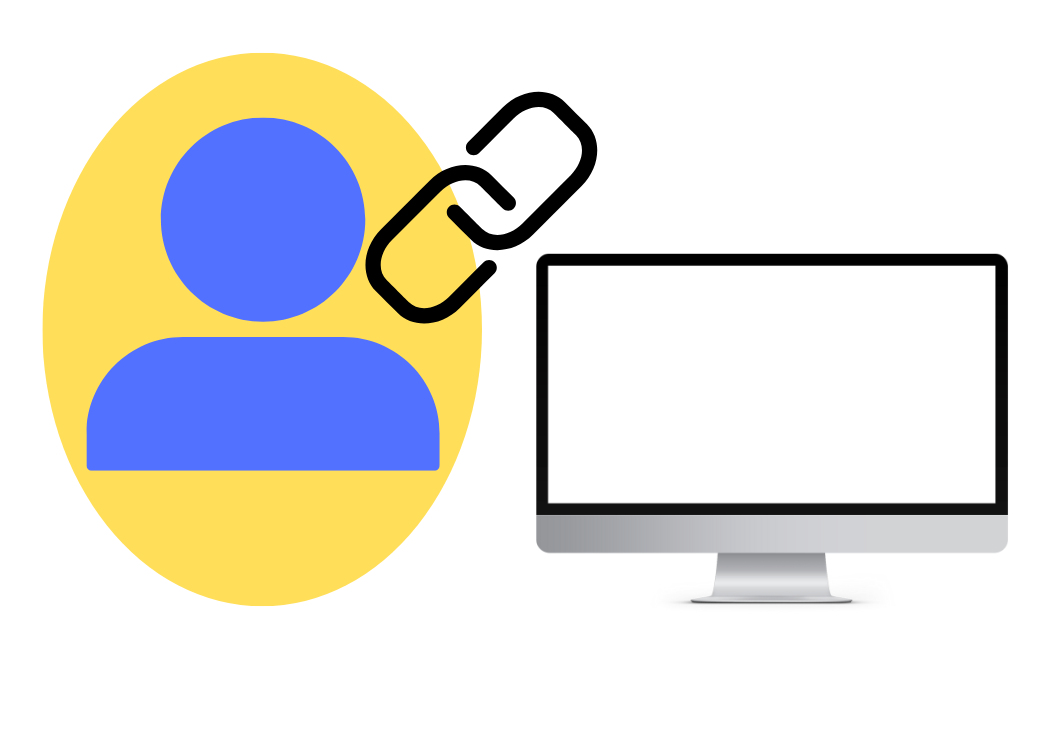
Step 1
Create the GLink. You can either create a regular link, or a geo-restricted one.
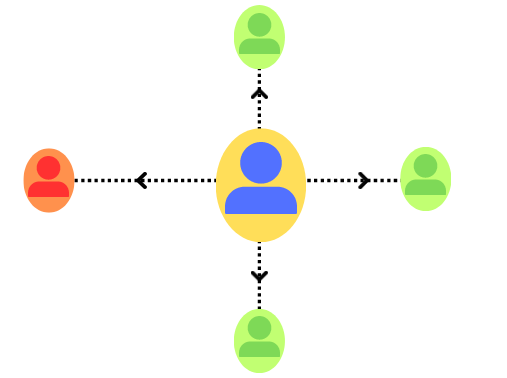
Step 2
Distribute the GLink. If you created a regular link, then no additional configuration is needed.
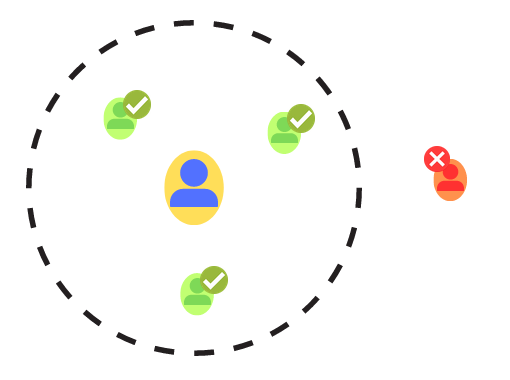
Step 3
If the link is geo-restricted, then location co-ordinates will be used to determine access.
Lorem ipsum dolor sit amet, consectetur adipisicing elit. A ab delectus dolor, dolorem dolorum et facilis, illum ipsam, natus nobis nulla quam repellat saepe! Aperiam doloremque harum laudantium repellendus tempora!