Create and share geo-restricted links
GLinkZip enables you to generate and distribute geo-restricted URLs for private, secure access.
How it works
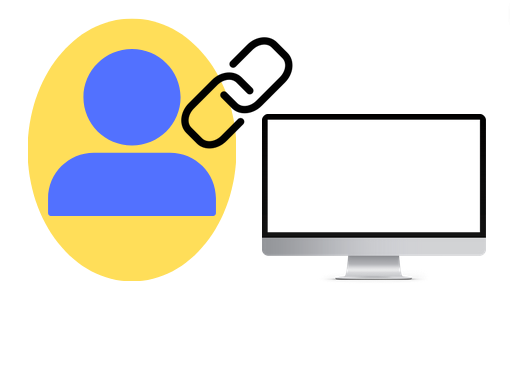
Step 1
Create the GLink. You can either create a regular shortened URL, or a geo-restricted one, in which case you can restrict it to a specific radius around your current location.
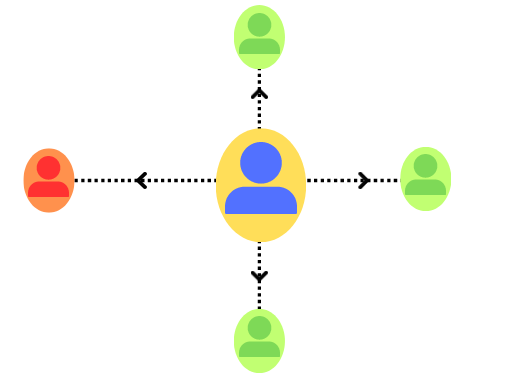
Step 2
Distribute the GLink. If you created a regular link i.e. with no restrictions, then the service works similar to other link shorteners, like TinyURL or Bitly.
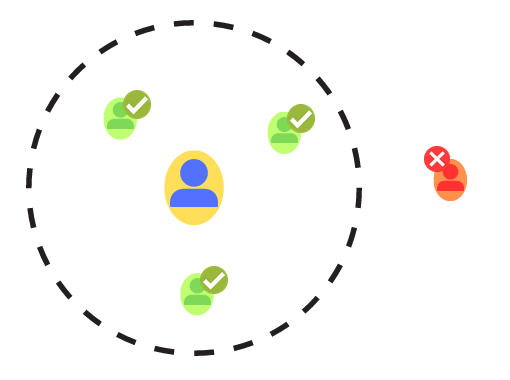
Step 3
If the link is geo-restricted, then anyone who accesses it will have to provide their location co-ordinates for authorization.
Why GLink?
If you're looking to create a shortened URL for a signup form, an event invitation, or anything else, then this service is for you!